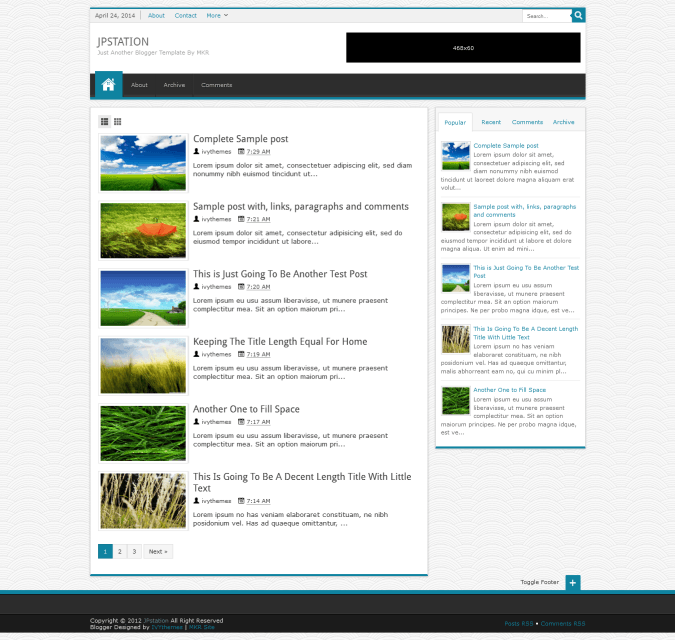JPstation Blogger Template
Instructions for JPstation: How to Install a Blogger Template
| Descriptions: | JPstation is beautiful responsive blogger template layout with many features. It’s 2 columns and right sidebar the color is black, white, blue and gray with top navigation menu, tab widget sidebar, custom search result, custom CSS lightbox and more. |
| Author: | www.ivythemes.com |
| Features: | JPstation is a free blog template with type: 2 column, Black, Blue, Elegant, Fluid Width, Premium, Responsive, Right Sidebar, Tabbed widget, Top Navigation Bar, White |
| Demo: | Demo |
| Download: | Click one of the share buttons to instantly download:[l2g facebook=”true” twitter=”true” gplusone=”true”]Download[/l2g] |
IMPORTANT NOTE:
After uploading this template, go to Layout and find the Recent Post widget.
Edit the Recent post widget and place the following code in the content box.[code]<ul class=’rpostx’>
<script src=’/feeds/posts/default/?alt=json-in-script&callback=dropdownposts’>
</script></ul>[/code]Similarly, Edit the Recent Comment widget and place the following code in the content box.
[code]<ul class=’rcommentsx’>
<script src=’/feeds/comments/default?alt=json-in-script&callback=dropdowncomment’>
</script></ul>[/code]