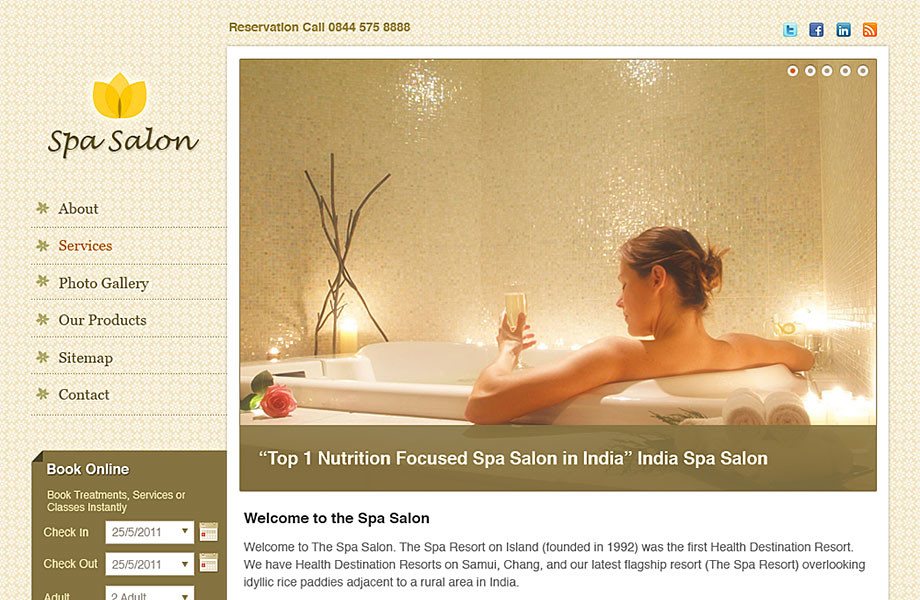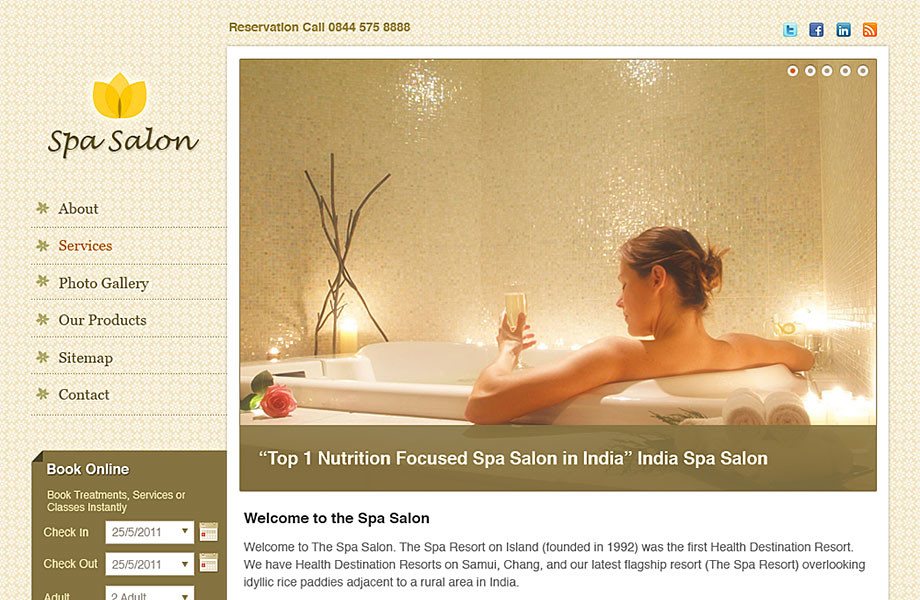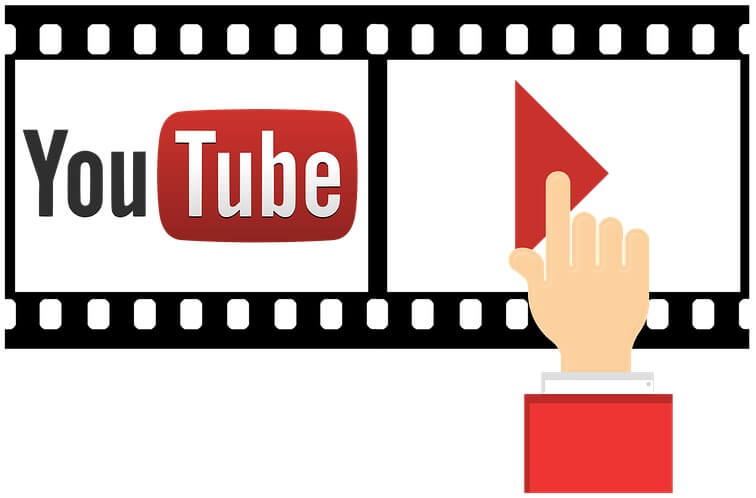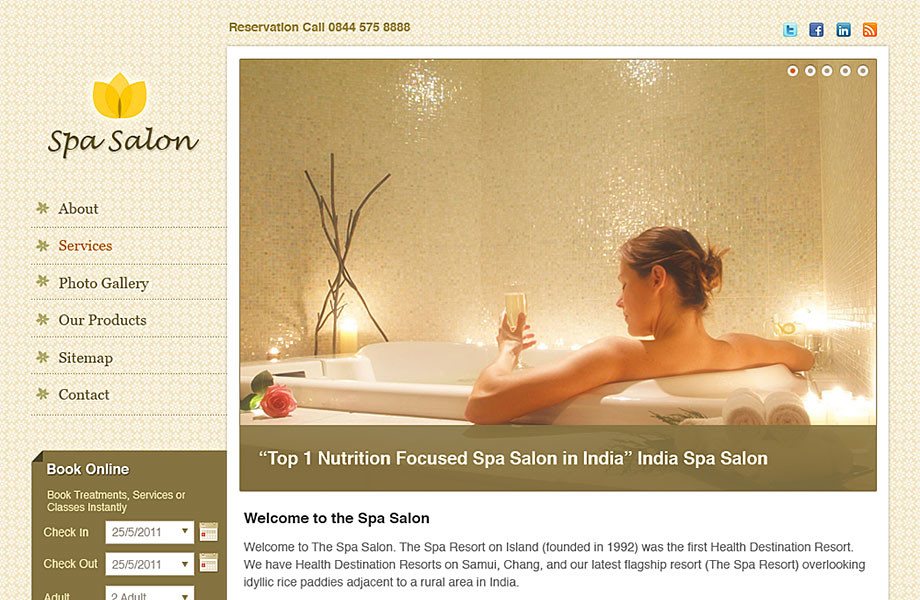
by Thomas | Jan 30, 2017 | Wordpress Themes
The Spa Salon WordPress theme has integrated a myriad of features, making the entire process of setting up a site, a seamless one. The health resort theme provides you with a booking module together with a strategic homepage design, highlighting only the most... 
by Thomas | Jan 4, 2017 | Sitenews
It’s easy, just Join below to win prizes! We are currently running a competition where you can win a full install of the Thrivethemes theme of your choice + all the premium plugins. (We install it for you) Join by clicking here 
by Thomas | Apr 21, 2016 | Wordpress
Setup Woocommerce The most utilized plugin for WordPress eCommerce websites is WooCommerce. If you are running a store or have your own digital products if you set up WooCommerce, it is pretty easy for you to get started and maintaining, and if you want to expand it,... 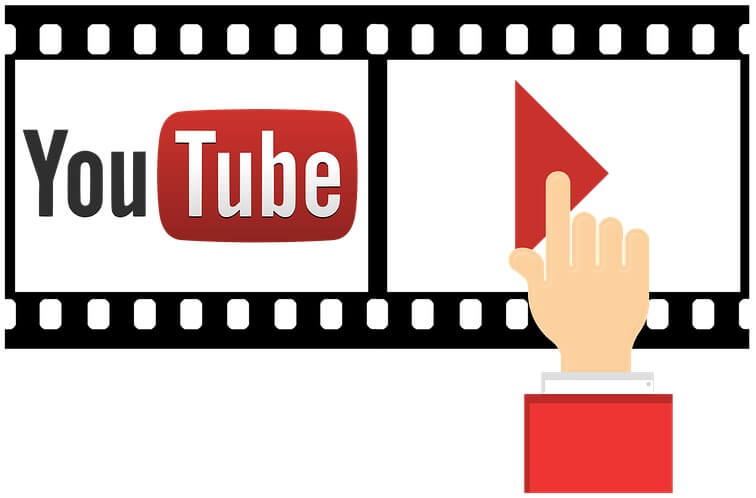
by Thomas | Apr 1, 2016 | Wordpress
As the saying goes ‘an image is worth a thousand words’. Having youtube videos in your posts makes it more rich and users become more engaged to watch videos that can describe or show something more vividly rather than reading about it. But most of the... 
by Thomas | Mar 20, 2016 | Wordpress
With today’s web 2.0 standards every website needs a contact form. A contact form let’s your users to engage themselves more with your website and stay in touch. And if you are running an online business than a contact form is a must have feature. There are many...